Dining Table Layout
New Dining Table Layout
To create a new restaurant layout
- Go to General setup > Hospitality > Hospitality types
- Select hospitality type
- Go to Table button tab
- Select the Dining table layout id Add button
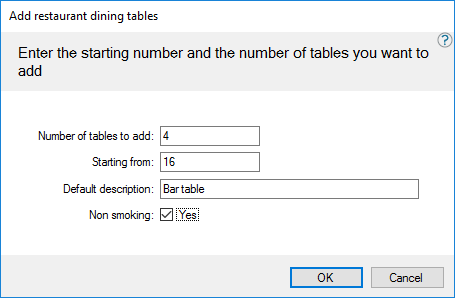
When a new dining table layout is created the number of rows and columns of table is entered resulting in [columns]x[rows] number of tables.
See New Dining Table Layout Dialog for more detailed description of each field.
Example of a 4x4 table layout
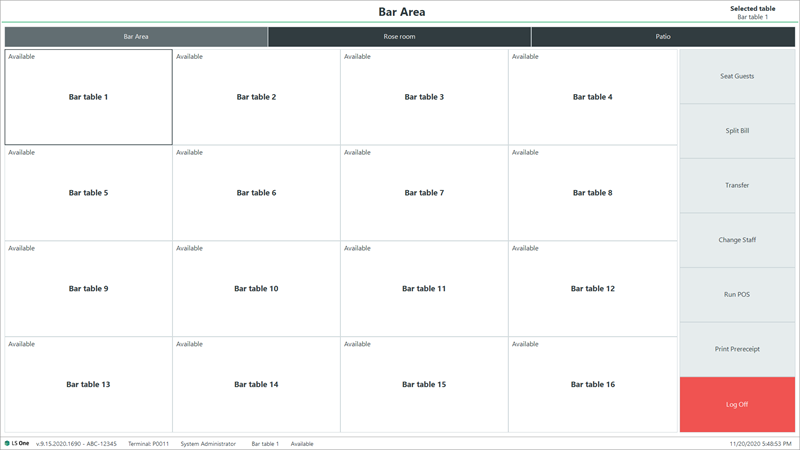
Dining Table Layout View
General setup > Hospitality > Hospitality types > [select hospitality type] > Table button tab > Dining table layout id Edit button
This view appears both when you add a new dining table layout and when you edit one.
In the dining table layout configure how many tables are available and how the description of each table is displayed in the Table view on the POS.

See Dining Table Layout View for more detailed description of each field.
Edit a Restaurant Dining Table
Select a table in the Dining table layout view and click the Edit button. The dialog allows you to change the Default description, indicate whether it is a Non smoking table and if it is Available.
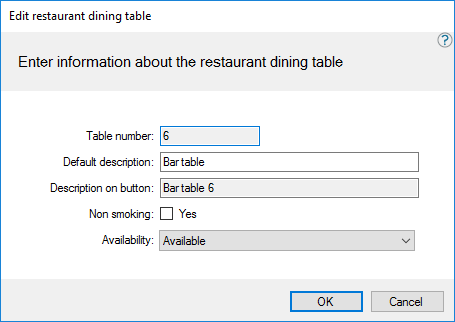
See Edit Restaurant Dining Table Dialog for more detailed description of each field.
Add a Dining Table
Select the Add button in the Dining table layout view to add more tables to the layout. The dialog asks for the number of tables to add and where the table number should start from. A Default description for the tables needs to be entered and if the tables are a Non smoking table or not.

Make sure that you have space for more tables. The space is limited to [columns]x[rows] number of table. An error message will come up on the add table dialog if you attempt to add more tables than spaces available. If you still want to add more tables you can edit the Dining table columns and Dining table rows fields in the Dining table view.
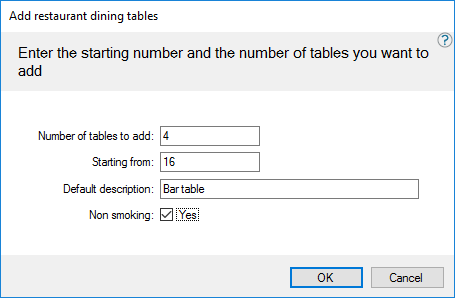
See Add Restaurant Dining Tables Dialog for more detailed description of each field.
| Last revision: | November 2020 |
| Version: | LS One 2020.1 |

